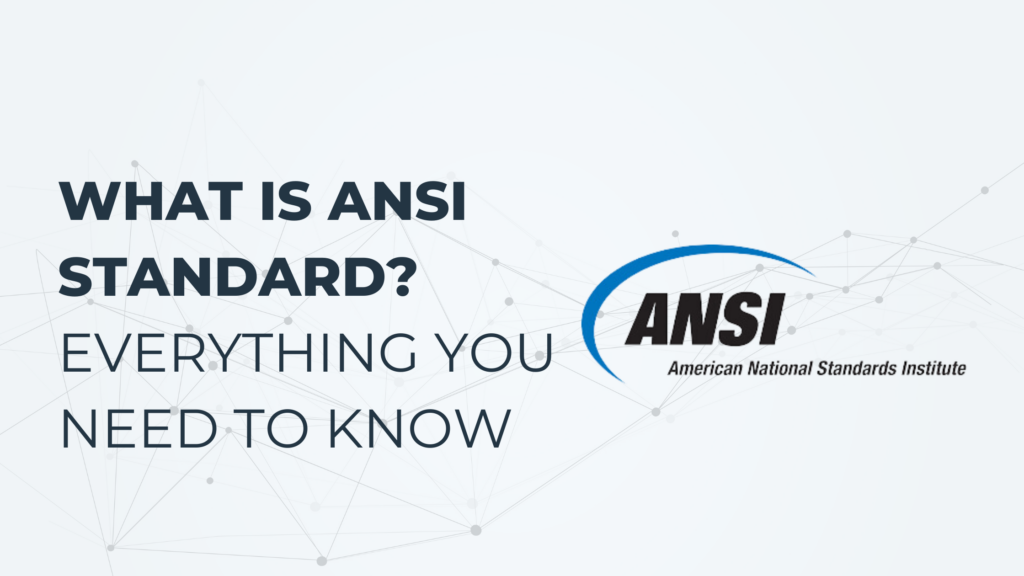Why Mobile Optimization is Crucial for Shopify Stores?
For Shopify store owners, optimizing their websites for mobile users is not just beneficial but crucial for success. Mobile optimization ensures that your Shopify store functions seamlessly on smartphones and tablets, providing a user-friendly experience. It involves enhancing site speed, navigation, and design to meet the expectations of mobile shoppers. By prioritizing Shopify mobile optimization, businesses can boost their visibility in search engines, increase conversions, and reduce bounce rates. This blog sets the stage for exploring how optimizing Shopify for mobile can significantly impact online retail performance.
Enhancing User Experience for Mobile Shoppers
Providing a seamless browsing experience on mobile devices is crucial for Shopify stores. It ensures that visitors can easily navigate and find products without frustration. Mobile users expect fast loading times and intuitive interfaces, which directly impact their satisfaction and likelihood to making a purchase.
How Shopify Mobile Optimization Improves Navigation and Layout
Shopify mobile optimization, combined with unlimited graphic design services, enhances navigation by simplifying menus and ensuring buttons are easy to tap. With access to unlimited design tweaks, businesses can continuously refine the mobile layout, prioritizing content that fits well on smaller screens, avoiding clutter, and using responsive design. This makes it easier for users to browse, search, and complete purchases on mobile devices, ensuring a seamless shopping experience.
Key Mobile-Friendly Design Principles for Shopify Stores
- Responsive Design – Ensuring your Shopify store adapts seamlessly to different screen sizes and orientations.
- Fast Loading Speed – Optimizing images and scripts to reduce loading times on mobile devices.
- Clear Calls-to-Action (CTAs) – Making buttons and links prominent and easy to tap.
- Simplified forms – Streamlining checkout and registration forms for mobile users.
- Mobile-Friendly Content – Using concise text and visual elements that are easy to view on smaller screens.
Boosting Mobile Conversion Rates
Impact of Mobile Optimization on Sales and Conversions
Mobile optimization plays a crucial role in enhancing sales and conversions for Shopify stores. As more consumers shift to mobile devices for shopping, ensuring a seamless experience is paramount. Mobile app design services can significantly enhance the user experience, making mobile-optimized Shopify stores load faster, provide easier navigation, and offer a streamlined checkout process. These improvements directly translate into higher conversion rates, as customers are more likely to complete purchases when they encounter a user-friendly mobile interface.
Techniques for Optimizing Shopify Stores to Increase Mobile Conversions
- Responsive Design – Adopting a responsive design ensures your Shopify store adapts seamlessly to various screen sizes and devices, enhancing usability.
- Page Speed Optimization – Improving load times through image optimization, caching, and minimizing code helps retain impatient mobile users.
- Simplified Checkout Process – Streamlining the checkout process by reducing form fields and offering guest checkout options can significantly boost conversion rates.
- Mobile-Friendly Content – Ensuring content is easily readable on smaller screens and avoiding pop-ups that obstruct navigation improves user experience.
Improving Search Engine Rankings
Role of Mobile Optimization in SEO
Mobile optimization plays a crucial role in improving the search engine rankings of Shopify stores.
- User Experience (UX) – Google prioritizes websites that offer a seamless mobile experience. Mobile-optimized sites provide better usability and faster loading times, which are favorable factors for SEO.
- Mobile-Friendly Design – Shopify stores that are optimized for mobile devices tend to have lower bounce rates and higher engagement metrics, which positively impact SEO rankings.
- Responsive Design – Using responsive design techniques ensures that your Shopify store adapts to different screen sizes and devices, providing a consistent user experience across all platforms.
How to Optimize Shopify for Mobile to Boost Search Rankings
To optimize Shopify for mobile and improve search rankings, follow these strategies
- Responsive Theme – Use a responsive Shopify theme that automatically adjusts to different screen sizes and devices.
- Mobile Speed Optimization – Ensure fast loading times by optimizing images, minimizing redirects, and leveraging browser caching. This improves user experience and SEO.
- Mobile-Friendly Content – Format content to be easily readable on mobile screens. Use shorter paragraphs, bullet points, and clear headings to enhance readability.
- Avoid Flash and Pop-ups – Google penalizes sites with intrusive elements like Flash and pop-ups that hinder mobile usability and user experience.
- Mobile SEO Best Practices – Implement mobile-specific SEO best practices such as optimizing meta tags, using mobile-friendly URLs, and ensuring mobile accessibility.
Google’s Mobile-First Indexing and its Impact on Shopify Stores
Google’s mobile-first indexing means that Google predominantly uses the mobile version of the content for indexing and ranking. Here’s how it affects Shopify stores:
- Prioritization of Mobile Content – Google ranks Shopify stores based on their mobile version rather than the desktop version. If your mobile site is not optimized, it can negatively impact your SEO rankings.
- Mobile Performance Matters – Fast-loading, mobile-friendly Shopify stores are more likely to rank higher in search results, leading to increased visibility and traffic.
- SEO Alignment – Aligning your Shopify store’s mobile optimization with Google’s mobile-first indexing guidelines ensures that your site performs well in mobile search results.
Adapting to Growing Mobile Traffic Trends
Statistics on Mobile Traffic Growth in Ecommerce
In recent years, mobile traffic in ecommerce has seen a significant surge, with a substantial portion of online shoppers preferring to browse and shop via their smartphones and tablets. Statistics reveal that over 60% of ecommerce traffic now originates from mobile devices, highlighting the shift towards mobile-first consumer behavior.
Why Adapting to Mobile Traffic Trends is Essential for Shopify Stores
For Shopify stores, adapting to these mobile traffic trends is crucial for maintaining competitiveness and driving growth. Mobile optimization not only enhances user experience but also directly impacts conversion rates and search engine rankings. Ignoring mobile optimization can lead to higher bounce rates and missed sales opportunities, as mobile users expect fast-loading, responsive websites.
How to Use Shopify Mobile Speed Optimization to Cater to Mobile Users
- Optimize Website Speed – Utilize Shopify’s built-in tools and plugins to improve page loading times on mobile devices. Compress images, minify CSS and JavaScript, and leverage browser caching to enhance performance.
- Responsive Design – Ensure your Shopify store is responsive across all screen sizes. Use mobile-friendly themes and templates that adjust seamlessly to different devices, providing a consistent user experience.
- Mobile-Friendly Navigation – Simplify navigation menus and ensure buttons are easily tappable on touchscreens. Streamline the checkout process and reduce the number of steps required for mobile users to complete purchases.
- Content Optimization – Prioritize content that is optimized for mobile consumption. Use concise text, clear images, and strategic placement of calls-to-action to guide mobile users through the buying journey effectively.
- Monitor and Test – Regularly monitor your Shopify store’s mobile performance using analytics tools. Conduct A/B testing to refine mobile optimization strategies and ensure ongoing improvement.
Reducing Bounce Rates on Mobile Devices
Common Reasons for High Bounce Rates on Mobile
- Slow page load times due to unoptimized images or heavy content.
- Poor mobile responsiveness causes navigation difficulties.
- Lack of engaging and mobile-friendly design elements.
How Shopify Mobile Optimization Can Lower Bounce Rates
Shopify mobile optimization focuses on improving page speed and responsiveness. By optimizing images, minimizing scripts, and utilizing responsive design, Shopify ensures faster loading times and better user experience on mobile devices. This reduces frustration and encourages visitors to explore further instead of bouncing off the site immediately.
Strategies to Keep Mobile Shoppers Engaged on Shopify
- Implement a clean and intuitive mobile interface with easy navigation.
- Use large, clickable buttons and clear calls-to-action (CTAs).
- Optimize content for mobile viewing, including concise product descriptions and mobile-friendly images.
- Ensure a seamless checkout process optimized for mobile devices.
- Regularly test and optimize your Shopify store for different mobile devices and browsers to maintain optimal performance.
Leveraging Mobile Payment Options
Mobile payment options play a crucial role in enhancing the shopping experience on Shopify stores, catering to the preferences of modern consumers who increasingly rely on mobile devices for transactions.
Popular Mobile Payment Methods Supported By Shopify
Shopify supports a variety of popular mobile payment methods, including Apple Pay, Google Pay, and PayPal. These methods are integrated seamlessly into Shopify’s checkout process, allowing customers to make payments quickly and securely using their preferred mobile wallet or payment app.
Benefits of offering Diverse Mobile Payment Options
- Increased Conversion Rates – By offering diverse mobile payment options, Shopify stores can reduce friction during the checkout process, leading to higher conversion rates. Customers appreciate the convenience and security of using their preferred payment methods.
- Enhanced Customer Satisfaction – Providing multiple payment options caters to a wider audience, accommodating different preferences and increasing customer satisfaction. This can lead to repeat business and positive reviews.
- Improved Security – Many mobile payment methods, such as Apple Pay and Google Pay, use advanced security features like tokenization and biometric authentication, ensuring secure transactions for both customers and merchants.
How to Integrate and Optimize Mobile Payments on Shopify Stores
Integrating and optimizing mobile payments on Shopify is straightforward and can be done through the Shopify Payments settings or by integrating third-party payment gateways that support mobile wallets. Here’s how to optimize mobile payments on Shopify:
- Enable Shopify Payments – Activate Shopify Payments in your Shopify admin dashboard to streamline the integration of popular mobile payment methods like Apple Pay and Google Pay.
- Choose Compatible Payment Gateways – Select payment gateways that support a wide range of mobile wallets and payment apps. Ensure they provide seamless integration and are compatible with Shopify’s mobile checkout.
- Optimize Checkout Experience – Customize your Shopify store’s checkout process to prominently display mobile payment options. Simplify the steps required to complete a purchase on mobile devices to reduce cart abandonment rates.
Streamlining Mobile Checkout Processes
Importance of A Simplified Mobile Checkout Experience
A simplified mobile checkout experience is crucial for increasing sales in Shopify stores. Mobile shoppers want a quick and easy way to complete their purchases. Complicated or lengthy checkout processes can lead to cart abandonment, where potential customers leave without completing their purchase. By making the checkout process as smooth and straightforward as possible, you can keep customers happy and reduce the chances of losing sales. Simplifying the mobile checkout process ensures that customers can quickly complete their purchases, leading to higher conversion rates and improved customer satisfaction.
Tips for Optimizing the Checkout Process on Shopify for Mobile Users
- Use a Single-Page Checkout – Minimize the number of steps required to complete a purchase by consolidating the checkout process into a single page.
- Enable Guest Checkout – Allow customers to complete their purchases without having to create an account.
- Auto-Fill Information – Use auto-fill features to help customers quickly enter their information, reducing the time spent on the checkout page.
- Simplify Payment Options – Offer multiple, easy-to-use payment methods like Apple Pay, Google Pay, and PayPal for quick transactions.
- Optimize Form Fields – Make sure form fields are mobile-friendly with clear labels and large input areas to reduce errors and speed up the process.
- Remove Distractions – Eliminate unnecessary elements on the checkout page that can distract or confuse customers.
Examples of Effective Mobile Checkout Designs on Shopify
- One-Click Checkout – Stores like Amazon use one-click checkout to speed up the process, which Shopify can also implement to reduce steps.
- Sticky Checkout Buttons – Some Shopify stores use sticky checkout buttons that remain visible as customers scroll, ensuring easy access to complete their purchases.
- Progress Indicators – A progress bar or indicator helps customers understand how many steps are left, keeping them engaged and reducing abandonment rates.
- Clear Call-to-Action Buttons – Prominent and clear call-to-action buttons, like “Complete Purchase,” help guide customers through the checkout process efficiently.
- Secure Checkout Icons – Displaying security badges and icons reassures customers that their payment information is safe, encouraging them to complete the purchase.
Utilizing Mobile-Friendly Design Features
Essential Mobile-Friendly Features for Shopify Stores
- Responsive Design – Ensures your store looks great on any device by automatically adjusting to fit the screen size.
- Easy Navigation – Simplifies browsing with clear menus, prominent search bars, and an intuitive layout.
- Fast Loading Times – Enhances user experience by minimizing wait times; aim for less than 3 seconds.
- Touch-Friendly Buttons – Makes interactions easy with large, easily tappable buttons.
- Optimized Images – Uses compressed images to maintain quality while reducing load times.
- Mobile-Friendly Checkout – Simplifies the purchase process with streamlined, single-page checkout options.
- Readable Fonts – Ensures text is legible with appropriate size and contrast.
How to Implement and Optimize these Features on Shopify
- Choose a Mobile-Responsive Theme – Start with a theme designed for mobile optimization from the Shopify Theme Store.
- Simplify Navigation – Limit menu options and use drop-downs for easy access.
- Optimize Loading Times – Use tools like Google PageSpeed Insights to identify and fix issues slowing down your site.
- Design for Touch – Increase button size and spacing to accommodate finger taps.
- Compress Images – Use image optimization tools like TinyPNG to reduce file sizes without sacrificing quality.
- Streamline Checkout – Use Shopify’s built-in mobile-friendly checkout or install a one-page checkout app.
- Test for Readability – Regularly check font sizes and colors on various devices to ensure readability.
Tools and Plugins for Enhancing Mobile Design on Shopify
- Shopify Mobile App Builder – Create a custom mobile app for your store with apps like Vajro or Tapcart.
- Image Optimization Apps – Install apps like Crush.pics or SEO Image Optimizer for automatic image compression.
- Page Speed Optimizer – Use apps like NitroPack or Plug in Speed for automatic speed improvements.
- Mobile Menu Apps – Enhance navigation with apps like Smart Menu or Buddha Mega Menu.
- One-Page Checkout Apps – Simplify checkout with apps like Checkout Boost or One-Page Checkout by Bolt.
Enhancing Mobile App Integrations
Benefits of Integrating Mobile Apps With Shopify Stores
- Improved User Experience – Mobile apps provide a smoother, more user-friendly shopping experience compared to mobile websites.
- Faster Loading Times – Apps often load quicker than mobile sites, enhancing customer satisfaction.
- Personalization – Mobile apps can offer personalized recommendations and notifications, increasing customer engagement and sales.
- Better Engagement – Apps allow for push notifications, which can keep customers informed about new products, sales, and promotions.
- Offline Access – Some app features can work without an internet connection, providing users with access to your store anytime, anywhere.
How to Optimize Shopify for Mobile App Compatibility
To optimize Shopify for mobile app compatibility, ensure your store’s theme is mobile-friendly and responsive. This means it should automatically adjust to fit any screen size, providing a seamless shopping experience on all devices. Additionally, use Shopify’s built-in features and third-party apps that enhance mobile functionality. For example, using Shopify’s Mobile App Builder or a no code web app builder can simplify the process of creating a custom app for your store, making it even easier for customers to shop on their phones.
Another important aspect is optimizing your store’s speed. Slow loading times can deter customers, so make sure to use Shopify mobile speed optimization techniques. This includes compressing images, minimizing code, and leveraging browser caching. A faster store will not only improve user experience but also boost your search engine rankings.
Staying Competitive in the Mobile-First Era
Why Mobile-First Strategies Are Crucial for Ecommerce Success
In today’s world, more people are using their smartphones to shop online than ever before. This shift means that ecommerce businesses must prioritize mobile-friendly designs and functionality to meet customers’ expectations. A mobile-first strategy involves designing your online store primarily for mobile devices, ensuring that the shopping experience is seamless and enjoyable. By doing this, you cater to the majority of your visitors, increasing the likelihood of higher engagement and sales. Ignoring mobile optimization can lead to frustrated customers and lost sales, as users are quick to abandon sites that don’t work well on their devices.
How Shopify Mobile Optimization Keeps You Ahead of Competitors
Shopify mobile optimization is essential to stay ahead in the competitive ecommerce landscape. When you optimize your Shopify store for mobile, you ensure faster load times, better navigation, and a smoother checkout process, all of which enhance the user experience. Shopify offers various tools and features to help you achieve this, such as mobile-responsive themes and apps that improve site performance. Additionally, understanding how to optimize Shopify for mobile involves regular updates and testing to maintain speed and functionality. By prioritizing mobile speed optimization, you reduce bounce rates and keep customers engaged, which ultimately leads to higher conversion rates. This proactive approach not only meets customer expectations but also sets your store apart from competitors who may neglect mobile optimization.
Future Trends In Mobile Commerce and their Implications for Shopify Stores
Mobile commerce is growing rapidly, and its future trends will significantly impact Shopify stores. As more people use their smartphones for shopping, mobile optimization becomes essential. Future trends include faster mobile payment options, personalized shopping experiences through AI, and augmented reality (AR) for product visualization.
Shopify mobile optimization ensures your store stays competitive by adapting to these trends. Implementing AI can help tailor shopping experiences, while AR can provide an immersive way to view products. Additionally, focusing on how to optimize Shopify for mobile, including Shopify mobile speed optimization, will keep your site fast and user-friendly.
Staying ahead with these trends will not only improve user experience but also increase conversion rates and customer satisfaction. Embracing these innovations will help Shopify store owners thrive in the ever-evolving world of mobile commerce.