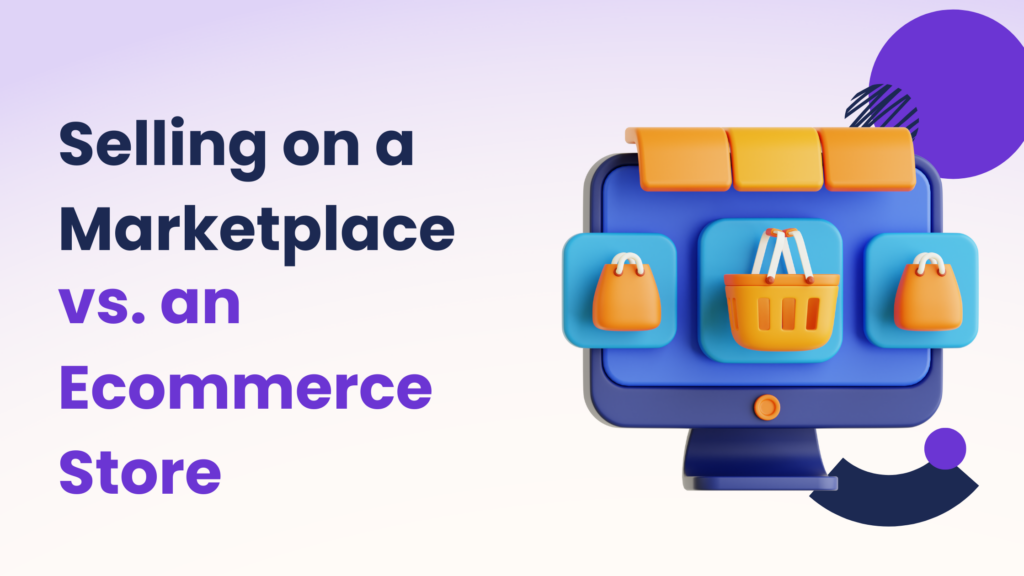Simple Strategies to Boost Your Ecommerce with Heatmaps
How to Use Heatmaps to Improve Your Ecommerce Website Layout
Heatmaps provide visual insights into how users interact with your ecommerce website. They show where visitors click the most, scroll frequently, and hover their mouse. By analyzing these patterns, you can understand which parts of your website attract the most attention and which areas users may be missing.
Based on heatmap data, optimize your navigation and menu layouts to enhance usability. Place important links and categories where users naturally look or click most frequently. Adjust menu structures to reduce clicks needed to find products or information, improving navigation efficiency.
Use heatmap insights to improve overall user experience. By aligning user behavior data with design changes, you can create a more intuitive and engaging website. Focus on making critical elements more prominent, improving readability, and reducing friction points that may hinder navigation or checkout processes.
Identifying High-Interest Areas on Your Ecommerce Site Using Heatmaps
Heatmap Analysis of Homepage Engagement
Heatmaps help you see where visitors focus the most on your wholesale electronics supply website’s homepage. By analyzing colors that indicate clicks, scrolls, and hovers, you can identify popular sections. This insight guides you in optimizing layout and content placement for better engagement.
Discovering Hotspots on Product Category Pages
On product category pages, heatmaps reveal hotspots—areas where users spend more time or interact frequently. This data is crucial for wholesale electronics distributors USA aiming to improve navigation and product visibility. Adjusting the layout based on these insights can enhance user experience and drive conversions.
Tracking User Attention on Promotional Banners and CTAs
Heatmaps track how users engage with promotional banners and CTAs like “Shop Now” or “Special Offers.” They show which banners attract the most clicks and which CTAs draw attention. For dropshipping electronics businesses, this information is invaluable for optimizing marketing strategies and increasing click-through rates.
How to Boost Ecommerce Sales with Heatmap
Using Heatmaps to Identify Conversion Funnel Issues
- Understanding the User Behavior – By analyzing the patterns, you can see which parts of your site get the most attention and which are ignored.
- Spot Drop-off Points – Identify where users abandon their journey in the conversion funnel. For example, if many users leave after visiting the product page but before adding items to the cart, there might be an issue on the product page.
- Optimize Key Areas – Focus on areas with high engagement to enhance their effectiveness. Similarly, areas with low engagement might need redesigning or repositioning.
- Improve Call-to-Action (CTA) Placement – Ensure that CTAs are in spots where users naturally click or scroll. If a CTA is in a “cold” area, consider moving it to a “hot” zone where it’s more likely to be noticed.
Improving Checkout Page Design with Heatmap Insights
Using heatmap data can significantly enhance your checkout page design, especially if you’re in the wholesale electronics supply industry. By analyzing where users click and where they get stuck, you can streamline the process. For example, if a large number of users drop off at the payment step, it might indicate a complicated form or a lack of payment options. Simplify forms, reduce the number of fields, and ensure that all necessary options (like various payment methods) are easily accessible. Clear, concise instructions and a progress indicator can also help users understand how close they are to completing their purchase.
Implementing A/B Testing Based on Heatmap Data
Heatmap data provides a solid foundation for A/B testing. For instance, if you’re a wholesale electronics distributor in the USA or focused on dropshipping electronics, you can test different layouts, designs, or CTA placements. Start by creating two versions of a page with one varying element, such as the position of the “Add to Cart” button. Use heatmap analysis to see which version performs better. Over time, these incremental improvements, guided by heatmap insights, can lead to a significant increase in conversion rates and overall sales.
Using Heatmaps to Reduce Shopping Cart Abandonment
Heatmap Analysis of Shopping Cart Interaction
By analyzing heatmaps of your shopping cart page, you can understand how customers interact with it. For example, you might see that visitors are clicking on certain elements that aren’t clickable, or they might be spending a lot of time in areas where you don’t want them to. This helps you identify problem areas that could be causing shoppers to abandon their carts before completing a purchase.
Addressing Checkout Process Obstacles
- Identify Pain Points – Use heatmaps to spot where customers hesitate or drop off. This can help you understand which parts of the checkout process are confusing or problematic.
- Simplify Forms – If heatmaps show users struggling with forms, consider reducing the number of fields or simplifying the information required.
- Improve Load Times – Heatmap data can reveal if slow-loading pages are causing frustration. Speeding up these pages can reduce abandonment.
Reducing Friction Points with Heatmap Optimization
- Optimize Navigation – Ensure that the navigation on your shopping cart and checkout pages is straightforward. Heatmaps can show you if users are getting lost or clicking back and forth between pages.
- Enhance Mobile Experience – If heatmaps indicate issues on mobile devices, optimize your checkout process for mobile users. This is crucial for wholesale electronics supply websites, as many users may be purchasing on the go.
- Clear Call-to-Actions (CTAs) – Make sure your CTAs are visible and compelling. Heatmaps can help you position buttons like “Proceed to Checkout” where they get the most attention, reducing cart abandonment.
Analyzing Customer Behavior on Ecommerce Sites with Heatmaps
Understanding Click Patterns and Navigation Paths
As heatmaps show where the visitors click the most, this helps you understand which parts of your wholesale electronics supply site are the most engaging. By analyzing click patterns, you can see how users move through your site. This can help you streamline the navigation, making it easier for customers to find the wholesale electronics distributors USA section. Click heatmaps reveal the effectiveness of your calls to action. If certain CTAs aren’t getting clicks, you can adjust their placement or design.
Monitoring Scroll Depth and Engagement
- Assess Content Reach – Scroll heatmaps show how far down a page visitors typically scroll. This helps you understand if important information, such as dropshipping electronics details, is being seen.
- Improve Content Placement – If users aren’t scrolling far enough to see critical content, consider moving that information higher on the page.
- Engagement Insights – Scroll depth data helps you determine which sections of your pages are the most engaging and which may need improvement.
Tracking Mouse Movement and Attention Span
Mouse movement heatmaps track where users move their cursors, which often indicates where their attention is focused. By understanding this, you can gain insights into which parts of your page are grabbing attention and which are being ignored. This is particularly useful for highlighting key products or offers in the wholesale electronics supply and dropshipping electronics sections. If users are spending a lot of time hovering over certain areas but not clicking, you may need to make those areas more interactive or informative. Additionally, understanding attention spans can help you design your pages to maintain user interest, ensuring they stay engaged and are more likely to complete a purchase.
Heatmaps vs. Traditional Analytics – Which Is Better for Ecommerce?
| Feature | Heatmaps | Traditional Analytics |
| Visual Representation | Shows visual data with colors indicating user activity on specific parts of a page. | Provides numerical data through charts and graphs. |
| User Interaction Insights | Helps you see where users click, hover, and scroll, revealing which areas of a page are most engaging. | Offers overall metrics like page views, bounce rates, and session durations. |
| Detail Level | High-level detail on user behavior on individual pages. | Broader overview of site performance and user paths. |
| Ease of Understanding | Easy to interpret visually without deep analytical skills. | Requires more time to analyze and interpret the data. |
| Optimization Use | Ideal for identifying and improving specific page elements and layouts. | Useful for tracking overall site performance and trends. |
| Setup and Maintenance | Relatively easy to set up and maintain; usually visual tools with straightforward interfaces. | Can be complex to set up and often requires regular maintenance and updates. |
| Examples | Understanding how users interact with product listings on a wholesale electronics supply site. | Analyzing traffic sources and conversion rates for a wholesale electronics distributors USA site. |
Optimizing Product Pages with Heatmap Insights
To enhance your ecommerce site and increase sales, you can use heatmap tools to understand how visitors interact with your product pages.
- Identify Popular Areas – Look for these hotspots on your product pages to understand what grabs attention. Ensure the product images and descriptions are within the hotspots as they are crucial for making a purchase decision.
- Improve Call to Action – Use heatmap data to place CTAs like “Buy Now” or “Add to Cart” in areas with high visibility and engagement. Make CTAs stand out by using contrasting colors and compelling text based on areas where visitors naturally focus.
- Optimize Navigation – Ensure that menus and filter tools are easy to find and use, helping customers quickly locate specific electronics, whether wholesale or for dropshipping. Also, breadcrumbs and links are visible and intuitive, guiding users efficiently through your site.
- Enhance Product Information – Highlight important information such as specifications, prices, and benefits. Heatmaps can show if visitors miss these details. Clearly display information relevant to wholesale electronics supply and dropshipping options to attract and inform potential buyers.
- Test Page Layouts – Use heatmaps to compare different layouts. Test variations in design to see which one keeps visitors engaged longer and leads to more conversions like A/B Testing. Ensure the layout is consistent across similar product pages to provide a seamless experience.
- Reduce Distractions – Identify areas with less interaction (cold spots) that may indicate distracting elements. Remove or minimize these to keep the focus on important sections. If you display ads, ensure they are strategically placed so they don’t interfere with the buying process.
- Optimize for Mobile – Ensure your product pages are mobile-friendly, with easily accessible information and buttons. Make sure elements are large enough for easy tapping on mobile devices.
- Refine Search Functionality – Heatmaps can show how often visitors use the search bar. Make sure it’s prominent and efficient, helping users find wholesale electronics or dropshipping products quickly. Implement helpful search suggestions based on common queries to improve the user experience.
- Boost User Engagement – See if visitors interact with videos, 360-degree views, or other interactive content. Use this insight to add more engaging features to product pages. Highlight customer reviews and ratings in areas where users are most likely to see them, building trust and encouraging purchases.
- Analyze and Iterate – Regularly review heatmap data to understand changing visitor behavior and preferences. Make ongoing adjustments to keep optimizing your product pages.
Integrating Heatmaps with Other Ecommerce Analytics Tools
Integrating heatmaps with other ecommerce analytics tools can significantly boost your business, especially in the wholesale electronics supply sector. When you combine these insights with other analytics tools, you gain a deeper understanding of your customers’ actions and preferences. For instance, Google Analytics provides data on traffic sources, bounce rates, and conversion paths. By layering heatmap data over this information, you can see precisely which areas of your site are most engaging and which need improvement. This integration is particularly beneficial for wholesale electronics distributors in the USA and dropshipping electronics businesses, where understanding user interaction can lead to optimized product placement and enhanced user experience. By identifying hotspots where users frequently click or engage, you can strategically position high-margin or high-demand products.
Combining heatmap insights with sales data allows you to pinpoint the exact moments and pages that lead to conversions, helping refine your marketing strategies. For instance, if a heatmap shows that visitors often click on a specific product category, but Google Analytics indicates a high drop-off rate, you may need to improve the category’s landing page or streamline the purchasing process. Overall, integrating heatmaps with other analytics tools provides a comprehensive view of user behavior, empowering you to make data-driven decisions that can drive sales and improve customer satisfaction in the competitive wholesale electronics market.