Ultimate Ecommerce Website Guide
Chapter 3: Designing an Ecommerce Website
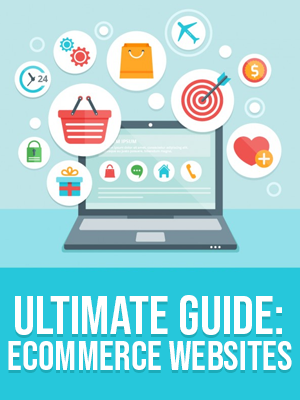
Designing an Ecommerce Website
When designing an ecommerce website, it is essentially starting a business. And, like any other business, there are multiple ways you can approach building your website and many decisions to be made that inevitably builds your business strategy. One key business decision each entrepreneur must make when starting out is, “Do I build or buy?”
There are really three commons approaches I see when people choose to design their website:
- Build it themselves using a DIY-friendly ecommerce platform like Shopify, BigCommerce, WooCommerce, etc.
- Hire a developer or a designer to build out their vision
- Purchase a turnkey website that is pre-built and already designed
Let’s walk through what to consider when evaluating each one of these options…
DIY Ecommerce Website Design
In today’s world of cheap yet intuitive software, YouTube instructional videos and helpful forums, building your own website isn’t something reserved for the super tech-savvy. What does need to be weighed is the time you will have to invest in getting over the unavoidable learning curve and the cost to simply pay someone who already has the experience necessary to design the website you’re looking for more efficiently and effectively.
Finding a Theme
If you do decide to design your site yourself, the best thing you can do to reduce unnecessary effort and design time is to choose an ecommerce platform that fits your business requirement and a theme that you feel fits your brand. If you can manage to stay inside the lines of these “out-of-the-box” solutions, you can design a great looking website in the matter of a few days.
Theme Stores:
Pro Tip: Not all themes are created equal. Some can be buggy, not well supported and limiting. When searching theme marketplaces, try sorting by “highest sales” or “most purchased”. Money talks, and if a theme has high sales, it probably is purchased often by the designers that consistently buy themes for clients. You will also want to look for the “changelog” that shows how recent and how often the theme is updated and improved. This is a good measure of the developer’s commitment to the theme.
If you can’t find an ecommerce platform or theme that fits your needs, you will need to build something custom. It is highly recommended to try and stay away from building out something custom when you are just starting out. For some businesses, this is a must because their competitive advantage is in their unique functionality or experience. But for most businesses, keeping within the flexibility of what the prebuilt software and app marketplaces allow is usually more than enough wiggle room to differentiate your business and your brand.
So, assuming you are able to find a platform and theme that fits your needs, the next step is customizing.
How to Customize Your Website
When customizing your website, you are hoping to give it a “feel” and a “voice” that builds your brand in the eyes of your consumer. This is done through four key assets of your website:
- Logo
- Photos and Imagery
- Color Scheme
- Font and Typography
Creating Your Logo
We really do live in an amazing time to be an entrepreneur. It seems like just a few years ago, custom logos would cost you hundreds if not thousands of dollars. Sure, they still go for this much, and for some of the larger brands, this type of branding might be worth that kind of investment. However, for most online retailers, a logo purchased from some of the websites mentioned below can be as little as $5 while still looking modern, professional and unique. This is great to meet the needs to convey your brand, but does little in providing competitive differentiation. For those that want to try their hand at designing their logo themselves, there are also some great free logo design tools as well.
While you can put on your artist hat and research thousands of design options when creating a logo, the most important things to consider are:
- Keep it simple. Making it too clever or complex can make it hard for your customers to know your name or remember your website.
- Don’t go crazy with colors. Unless you are selling rainbows, stick to one or two colors. It will show better on your site, and it will print better on invoices and letter heads, especially if you are printing in black and white.
- Size matters. It might look great in a large banner on your site, but invoices or other displays, like on eBay or Amazon might display the logo in a smaller size. Your name should be clear when large and small.
- Do you have a brand story? If you have a niche, it might be easy to make that clear with a logo. If you sell umbrellas, an umbrella in your logo could make sense. However, if you have several thousand items in different categories, it might be best to avoid a product or the desire to fit every single product type into your logo.
- Keep it simple. It’s a good enough rule, we thought we would mention it twice.
Recommended Logo Design Services
- Fiverr.com: Marketplace of freelancers completing “gigs” for as little as $5. While some services on this website can “get you what you pay for”, I have consistently seen some great logos come from this marketplace over the years, and they seem to be getting better.
- 99designs.com: Much pricier than Fiverr, however less “hit or miss” as well. 99Designs is considered one of the best services to get a quality logo from an expert designer. You can feel confident you will get the quality what you are looking for.
- Designhill’s Logo Maker: Designhill’s artificial intelligence and machine learning based logo maker tool create cool logo easily within minutes that says a lot about your brand. Best of all, you don’t need to have any graphic design experience to make your own logo that you can be proud of.
DIY Free Logo Builders
Photos and Imagery
The photos and imagery you put on your website are key assets in building your brand in the minds of your consumers online. Adding “lifestyle shots” to your home and key pages of your website has been a core strategy employed by successful ecommerce companies for years. A “lifestyle image” is an image that helps your potential customer envision the type of lifestyle your products and brand promote. For example, a surf apparel company can showcase big waves and exotic ocean scenery to help you envision the things you can do and the places you can go with their products.

A perfume brand can promote an attractive and trendy model to help promote the way you feel when wearing their product. Ideally, you can showcase your products in these lifestyle images to really drive home the messaging. However, it is not always required and can obviously be difficult for dropship retailers who never actually warehouse the majority (if not any) products. But, with a little photo editing, creative retailers can increase sales by combining products and lifestyle shots.

Hiring models and having photo shoots may sound like a lot of fun, but the reality is that this is rarely in the budget of the aspiring online dropship retailer. Luckily, there are several stock photo websites out there where you can buy the kind of lifestyle images you are looking for. Try to stay away from simply searching on Google Images and downloading photos from there. Although rarely enforced, using these images do violate copyright laws for most of the photos you’re going to find, and enforcement has become noticeably stronger in the past few years.
So stay out of jail…here are 10 Free Stock Photo Websites that will keep you from doing hard time. 😉
If you want to try placing product images in them using a photo editing software, here are few. But, be careful. A poorly “photoshopped” image can hurt a brand more than it sometimes can help.
Choosing a Color Scheme for Your Website
This may seem trivial, however there is some extensive research that has gone into how people associate colors with emotions and values. Evoking emotion is the holy grail when trying to build a brand, so here are a few resources to help you decide on your website’s color scheme.
Color Scheme Generators:

Picking Your Website’s Font
Fonts are crazy. If you are not in the website or graphic design business, you probably rarely think about the font on the websites you visit. Font has been around forever and we see it everywhere and everyday, so I guess it it can be a little surprising when you learn of the odd baggage it can come with. The baggage I speak of are things like:
- Fonts are typically the only web asset not actually located on your servers
- Installing extremely large and multiple different font files for one font
- Making sure you are picking a font that is deemed as a “web font”
- Paying $70 or more…for font
- Slowing down your website significantly
Luckily, there is something called Google Fonts.
Pick a platform or theme that comes installed with either a) the font you want or b) the ability to easily change to your choice of a Google font, and you won’t have to deal with most the baggage I mentioned. Also, try to save yourself time by finding a website you like, installing the Chrome Extension: WhatFont, determining the font and then simply Googling the Google Fonts’ equivalent.
Hiring a Designer to Build Your Website
As mentioned earlier, the DIY website platforms have really made it possible for just about anyone to create a website. However, hiring a designer can often make sense when you weigh the value of your time and the opportunity cost diverting attention from other areas in your business, such as seeking partnerships and marketing opportunities. Here are few questions you should ask yourself when trying to decide to build it yourself or hire a web designer:
- How long will it take me to create a website that I feel confident sharing with the world?
- How many hours of my time do I estimate that will take?
- What other business activities would I be doing if I did not have to dedicate any time to the web design?
- Do I feel I can create a website that is not “brand limiting”? i.e. does not portray your brand in a negative way or provide a poor customer experience.
- What do my competitors’ websites look like? Can I create something close?
- What is my budget for launching this business? How much would I feel comfortable dedicating to web design, and what would the return be on that investment?
I wish I could give you an “if you said it would take you over 80 hours, or if you have at least “x” amount of budget, then hire a designer” kind of answer. But, ultimately your unique skill set, partners, timeline and budget are going to drive your decision on whether your answers lead to building or hiring.
For me, the “go/no-go” question is really the last one. Let’s say I have a budget that can justify hiring a designer for $3,000, and it would not put me out of business by doing so. If I felt that this would significantly increase the likelihood or significantly accelerate my ability to generate a minimum $3,000 in less than 1 year from the business launch, I would likely do it. This could be because I feel I could spend the time it would take me to learn and launch a website building partnerships that would retain much more value. Or, it could be because I feel a professionally designed website would increase sales conversion or give me a leg up on the competition.
How to Hire a Website Designer
If you decide to take the route of hiring a designer, here is how to avoid being another horror story of someone who overpaid for an underwhelming or never delivered website:
- Know what you want. Find 2-3 websites you like and list out, highlight, circle, etc. what you like about these sites and give very clear instructions.
- Avoid hiring your brother’s friend’s cousin. Everyone born after 1990 is a web designer, but only a few have what it takes to commit to a client and deliver on a project. Make sure you feel confident in their track record to do so. With that said, finding someone local and in familiar social circles with a reputation does reduce the chances of the project going too far south.
- Trust only the portfolio. It is rare a web designer says “no I can’t do that”. They will promise the world initially, but only truly trust what they have done and what you can see in their portfolio.
- Get your own references. Don’t be shy- this is a big decision. Pick a few of their portfolio websites that you like and ask to reach out to those website owners.
- Hire on focus or experience. Similar to the portfolio point, ideally you find someone who has “done it before” or something very similar. Because it is an ecommerce website, ecommerce experience is a must. If you are building on a specific platform like Shopify or BigCommerce, find experts on these platforms (see partner directories below).
- Ask for a proposal with milestones and timelines. You will need something in writing to point back to if the project is not going as you had hoped. Only pay as milestones are hit and when you feel comfortable that the project is moving in the right direction.
- Have an exit plan. Try to have your designer work on an ecommerce platform and theme that another designer could pick up and work from. Avoid “custom builds” and please, please, please buy your own domain with your own credit card from a registar service, such as godaddy.com. Never let your web designer buy your domain name for you.
A few places to look to find ecommerce web designers:
- Upwork (Here is a great review of Upwork by Time Doctor)
- Shopify Experts Directory
- BigCommerce Partner Directory
Buying a Turn-Key Website
This is a fairly common practice in the dropshipping world as there is no burden of holding/transferring inventory, and the products sold are typically proven in the market and widely available. This makes it relatively easy to transfer a dropship website that is already integrated with supplier inventory, designed and ready to start selling.
There are varying degrees of turnkey in the market, and you will need to identify which one makes sense for you to go with as the purchase will differ greatly as well.
Here is how I would break out the different levels of turnkey dropship website options in the market:
Starter Canvas:
This is an online store that has been pre-integrated with a dropship supplier(s) products and setup with a basic website theme and settings, ready to hand over to the owner to fully customized. The idea is to take care of all the integration and initial setup tasks to make it quick and easy for the owner to get started customizing their website design, content and other ecommerce settings like shipping and payment gateway configuration. This provides for the most flexibility while also taking care of some of the time consuming and less strategic setups tasks of the business owner’s plate. These can range from a $0-300 setup cost in the market and typically a $80-200/month hosting/maintenance/support package.
Starter Site:
For someone looking for an “out-of-the-box” dropship website, this is likely the best value option. These are websites that have been integrated with supplier products and custom designed for the industry with an appropriate color scheme, relevant “lifestyle images” and pre-written content. Many will have even legal pages like a Privacy Policy and Terms of Conditions already completed. Ideally, primary pages and the product catalog are written and designed with SEO in mind and the store is configured with shipping and payment options already as well. This type of turnkey website can be ready to accept an online sale the day you purchase it.
Obviously you are going to pay more for an option like this and it could be considered to a crutch to have everything prepared on a silver platter for you in this way. As an online retailer, if you are not familiar with the strategic decisions made in the configuration of your online store, you may not be as well equipped to spot or leverage a competitive advantage in your store’s design or configuration as much as your more tech-savvy competitors. Prices for websites that fit this criteria range from an $800-3,000 one time fee with varying monthly costs likely similar to a starter canvas.
Established Site:
This option is exactly as it is titled. A dropship ecommerce website with proven traffic, sales and market share. This is an established online store that is generating sales and has been for a significant period of time using a reliable business model. You are going to pay a premium for someone already doing a large portion of the hardest work, which is getting those first 10 sales. However, the premium you are paying for is the reduction in risk and the time savings from day one of the website build to the first sale, which is a guaranteed money losing period.
Those that purchase proven ecommerce websites feel they can add more value in marketing to increase the volume in sales and leverage the existing foundation to grow the business 5x, 10x, 20x, etc. Being confident in your ability to grow the business exponentially is almost always a requirement here, as the seller is most likely going to be asking at least 3x the current monthly profits. Depending on sales trends, site owners can ask 10x-20x monthly profits. To browse established sites and get an idea of the market/pricing, check out flippa.com.
Pro Tip: Once again, the biggest mistake people make is buying a turn-key website that is a custom build on a unique and proprietary platform, and they are now locked in with one company and mercy to their support. Try to stick to well-known platforms supported by a large community of developers and designers.
If you found this guide helpful, share the love:
Chapter List
Chapter 1:
Ecommerce Terminology 101
Chapter 3:
Designing an Ecommerce Website
Chapter 4:
How to Integrate Dropshipping Inventory
Chapter 5:
Ecommerce Legal and Policy Pages
Chapter 6: