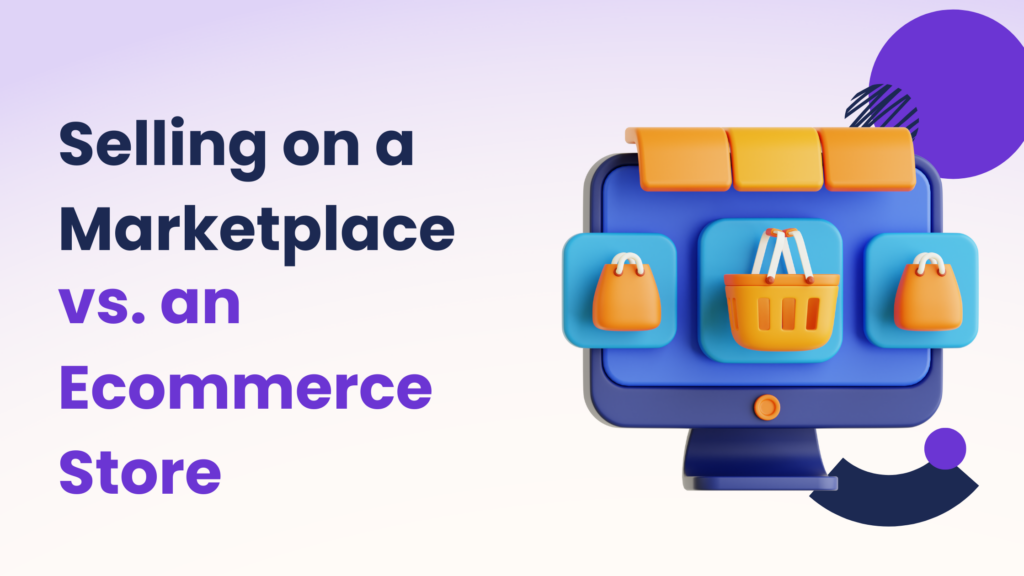How to Choose the Best SEO Plugins for Shopify?
Comparing Features of Top SEO Plugins for Shopify
When it comes to optimizing your Shopify store for search engines, choosing the right SEO plugin can make a significant difference. Several popular SEO plugins stand out for their robust features and ease of use. Some of the best SEO plugins for Shopify include:
- Plug in SEO – Known for its comprehensive SEO audit and recommendations.
- SEO Manager – Offers detailed insights and customization options.
- Smart SEO – Automates many SEO tasks and supports multiple languages.
- SEO Booster – Focuses on improving site speed and meta tag optimization.
These plugins are widely used by Shopify store owners due to their effectiveness in improving search engine rankings and driving organic traffic.
Key Features to Look For in SEO Plugins
When selecting a Shopify SEO plugin, it’s essential to consider the features it offers. Here are some key features to look for:
- Keyword Optimization – The plugin should help you identify and use the best keywords for your products and pages.
- Meta Tag Editing – Ability to easily edit meta titles and descriptions.
- SEO Audits – Regular audits to identify and fix SEO issues.
- Image Optimization – Tools to optimize images for faster loading times.
- Sitemap Generation – Automatically generates and updates your sitemap.
- Structured Data – Supports rich snippets and schema markup for better visibility in search results.
These features ensure that your store is well-optimized for search engines and can attract more visitors.
How to Create a Checklist of Essential SEO Plugin Features?
Choosing the right SEO plugin for your Shopify store can make a big difference in your search engine rankings and overall online success. To help you make an informed decision, here’s a checklist of essential features to look for in a Shopify SEO plugin. This list covers must-have features, advanced features for power users, user-friendly interfaces, and integration with other tools and services. When looking for the best SEO plugin for Shopify, make sure it includes the following must-have features:
- Meta Tags Management – The plugin should allow you to easily edit and optimize meta titles and descriptions for all your pages.
- URL Optimization – Look for a plugin that helps you create SEO-friendly URLs and manage redirects.
- Sitemap Generation – An essential feature is the automatic creation and updating of XML sitemaps.
- Alt Text for Images – The plugin should enable you to add and optimize alt text for all your images.
- Keyword Suggestions – A good Shopify SEO plugin should provide keyword suggestions to help you target relevant search terms.
- Content Analysis – Ensure the plugin can analyze your content for keyword usage and SEO best practices.
Advanced Features for Power Users
For those who want to take their SEO to the next level, consider these advanced features:
- Structured Data Support – This feature helps search engines understand your content better by using schema markup.
- SEO Audit Tools – Advanced plugins often include tools to perform comprehensive SEO audits of your site.
- Backlink Analysis – Some plugins offer insights into your backlink profile, helping you understand and improve your link-building strategy.
- Competitor Analysis – Look for plugins that allow you to analyze your competitors’ SEO strategies.
- Page Speed Optimization – Advanced SEO plugins can help you optimize your site’s loading speed, which is crucial for both user experience and SEO.
User-Friendly Interface and Ease of Use
Even the best SEO plugin for Shopify won’t be helpful if it’s too complicated to use. Here are some features that ensure ease of use:
- Intuitive Dashboard – A simple and clear dashboard where you can see all the important information at a glance.
- Step-by-Step Guides – Look for plugins that provide step-by-step guides or tutorials to help you get started.
- Automated Suggestions – Some plugins offer automated SEO suggestions, making it easier for beginners to optimize their sites.
- Customizable Settings – The ability to easily customize settings to suit your specific needs.
Why are User Reviews and Ratings Important?
When looking for the best SEO plugin for Shopify, user reviews and ratings are incredibly valuable. They provide real-world insights from people who have already tried the plugin. These reviews can tell you how well a Shopify SEO plugin performs in practical scenarios, beyond the features and benefits listed by the developers.
For instance, a plugin might claim to be the best SEO plugin for Shopify, but user reviews can reveal if it actually helps improve search rankings and website traffic. Reviews often highlight aspects like ease of use, customer support quality, and how well the plugin integrates with Shopify themes. By reading these firsthand experiences, you can make a more informed decision and choose the best free SEO plugin for Shopify that truly meets your needs.
Common Pitfalls Highlighted in Reviews
User reviews also point out common pitfalls and issues that might not be obvious at first glance. For example, a Shopify SEO plugin might have excellent features, but users could report frequent bugs or compatibility problems with certain themes. These negative reviews can save you from investing time and money in a plugin that might not work well for your store.
Another common issue highlighted in reviews is the quality of customer support. Even the best SEO plugin for Shopify can have occasional issues, so knowing that the support team is responsive and helpful is crucial. Reviews can indicate whether users have had positive or negative experiences with the support provided, helping you avoid plugins with poor customer service.
How to Evaluate Plugin Compatibility with Your Shopify Theme?
When choosing the best SEO plugin for Shopify, it’s essential to ensure that the plugin is compatible with your Shopify theme. Compatibility is crucial because a plugin that doesn’t work well with your theme can cause various issues, such as broken layouts, slow page loading times, and even decreased search engine rankings. A compatible Shopify SEO plugin will seamlessly integrate with your theme, enhancing your store’s functionality without causing any disruptions. This integration is vital for maintaining a smooth user experience and ensuring that your SEO efforts are effective and not hindered by technical problems.
Steps to Check Plugin and Theme Compatibility
- Review Plugin Documentation
- Check the plugin’s official documentation for compatibility information.
- Look for any notes or warnings about specific themes or theme features that may not work well with the plugin.
- Consult Theme Documentation
- Review your theme’s documentation for any notes on plugin compatibility.
- Some themes may list compatible plugins or offer advice on which types of plugins work best.
- Test in a Staging Environment
- Create a duplicate of your live store in a staging environment.
- Install the Shopify SEO plugin in this test environment to observe its behavior with your theme.
- Check for Conflicts
- After installing the plugin in the staging environment, test various pages and functionalities.
- Look for any visual or functional issues that might arise.
- Contact Plugin Support
- Reach out to the plugin’s support team to ask about compatibility with your specific theme.
- They can provide insights or solutions if any issues are known.
- Read User Reviews
- Check user reviews for mentions of theme compatibility issues.
- Pay attention to feedback from users with similar themes.
Dealing with Compatibility Issues
If you encounter compatibility issues between your Shopify SEO plugin and your theme, don’t worry—there are several steps you can take to resolve them.
- First, contact the support teams for both the plugin and the theme. They can offer valuable insights and potential fixes. Often, compatibility issues are known and have solutions or workarounds provided by the developers.
- Second, consider hiring a developer if the problem is more complex. A skilled developer can customize the plugin or theme to work together seamlessly, ensuring that you still get the best SEO plugin for Shopify without sacrificing functionality or user experience.
- Lastly, if the issues are insurmountable, you may need to look for an alternative plugin that is known to be compatible with your theme. While this might seem inconvenient, it’s crucial to prioritize a smooth, functional online store to maintain your SEO efforts and keep your customers happy.
Offering Tips on Testing Plugin Performance and Speed
When choosing the best SEO plugin for Shopify, it’s crucial to ensure that the plugin you select does not slow down your website.
Tools for Measuring Plugin Performance
- Google PageSpeed Insights – This tool analyzes your website’s performance and provides suggestions for improvements. It can help you determine how a Shopify SEO plugin affects your page load time.
- GTmetrix – GTmetrix offers a detailed report on your website’s speed and performance. You can use it to track changes before and after installing an SEO plugin.
- Pingdom – Another reliable tool for measuring website speed, Pingdom provides insights into how different plugins impact your site’s performance.
How to Conduct Speed Tests for SEO Plugins
- Baseline Measurement – First, measure your website’s speed without any SEO plugin installed. Use tools like Google PageSpeed Insights, GTmetrix, or Pingdom to get your baseline performance metrics.
- Install the SEO Plugin – Next, install the Shopify SEO plugin you want to test.
- Re-Measure Performance – After installation, use the same tools to measure your website’s speed and performance again.
- Compare Results – Compare the new results with your baseline measurements to see if the plugin has significantly affected your site’s speed.
Interpreting Performance Metrics
- Load Time – This is the total time it takes for your website to fully load. A good Shopify SEO plugin should have minimal impact on load time.
- Page Size – Check if the plugin has added any significant weight to your page size. The smaller the increase, the better.
- Number of Requests – Evaluate if the plugin has added too many requests. A lower number of requests usually means better performance.
Best Practices for Optimizing Plugin Speed
- Keep Plugins Updated – Ensure that your Shopify SEO plugin is always up-to-date to benefit from performance improvements and bug fixes.
- Limit Plugin Use – Only use the necessary plugins. Having too many plugins can slow down your site.
- Use Lightweight Plugins – Opt for plugins known for their efficiency and minimal impact on performance. Sometimes, the best free SEO plugin for Shopify can be just as effective as premium ones while being lighter.
- Regularly Monitor Performance – Make it a habit to regularly check your website’s performance, especially after adding new plugins or updates.
Highlighting the Benefits of Premium Vs. Free SEO Plugins
When choosing the best SEO plugin for Shopify, you might wonder whether to go for a free option or invest in a premium one.
Cost-Benefit Analysis of Free vs. Premium Plugins
Free Plugins:
- Cost – Free plugins are budget-friendly since they don’t require any upfront cost.
- Basic Features – They offer essential SEO features such as meta tags, XML sitemaps, and basic analytics.
- Accessibility – Ideal for beginners or small businesses starting with SEO.
- Limitations – While functional, free plugins may lack advanced features and can have limited customer support.
Premium Plugins:
- Cost – Premium plugins come with a price, which can vary based on the features and support offered.
- Advanced Features – They include advanced SEO tools like keyword research, competitor analysis, and more in-depth analytics.
- Support and Updates – Paid plugins usually come with dedicated customer support and regular updates.
- Scalability – Better suited for growing businesses looking to scale their SEO efforts.
Key Features Exclusive to Premium Plugins
When searching for the best SEO plugin for Shopify, you’ll find that premium plugins offer several exclusive features:
- Advanced Keyword Research – Tools to find high-traffic keywords specific to your niche.
- Competitor Analysis – Insights into what your competitors are doing right and how you can improve.
- Enhanced Analytics – Detailed reports and analytics to track your SEO performance over time.
- Technical SEO Tools – Features like broken link detection, advanced schema markup, and more.
- Priority Support – Access to faster and more comprehensive customer support.
When to Consider Investing in a Premium Plugin
While the best free SEO plugin for Shopify can be sufficient for many users, there are times when investing in a premium plugin makes sense. For instance, if your site is gaining more traffic and you need advanced tools to optimize it further, a premium plugin can be highly beneficial. In a highly competitive market, having every advantage to rank higher is crucial, making premium options valuable. Advanced features in premium plugins can automate many tasks, saving you valuable time. If you need reliable and fast customer support to resolve issues quickly, a premium plugin is the way to go. Ultimately, investing in a premium plugin can pay off with improved SEO performance, leading to increased sales and business growth.
Providing a Step-by-step Guide to Installing and Configuring an SEO Plugin
Pre-Installation Preparation Checklist
Before you install a Shopify SEO plugin, make sure you’ve got everything ready:
- Backup Your Store – Always back up your store data before installing new plugins. This ensures you can restore your store if something goes wrong.
- Check Plugin Compatibility – Ensure the SEO plugin you want to install is compatible with your Shopify theme and other installed plugins.
- Identify Your SEO Goals – Know what you want to achieve with the plugin. Are you aiming to improve site speed, enhance keyword optimization, or boost overall search engine rankings?
Step-by-Step Installation Instructions
- Log In to Your Shopify Admin – Start by logging into your Shopify admin panel.
- Navigate to the Shopify App Store – Click on “Apps” in the left-hand sidebar, then select “Visit Shopify App Store.”
- Search for Your Chosen SEO Plugin – Use the search bar to find the best SEO plugin for Shopify or the best free SEO plugin for Shopify that you’ve decided to install.
- Select and Install the Plugin – Click on the plugin you want, then click “Add app” and follow the prompts to install it.
- Grant Permissions – The plugin will request certain permissions. Review these and click “Install app” to proceed.
Initial Configuration and Setup Tips
- Open the Plugin Settings – Go to the “Apps” section in your Shopify admin and click on the installed SEO plugin.
- Complete the Setup Wizard – Many SEO plugins have a setup wizard. Follow the steps provided to configure basic settings.
- Optimize General Settings – Adjust settings like meta tags, alt text for images, and URL structure according to your SEO strategy.
- Enable Key Features – Make sure essential features like XML sitemaps, breadcrumbs, and social media integration are enabled.
- Integrate with Google Analytics – If the plugin supports it, link your Google Analytics account to track SEO performance.
Troubleshooting Common Installation Issues
- Check Compatibility Issues – Ensure your theme and other plugins don’t conflict with the new SEO plugin.
- Clear Cache – Sometimes, clearing your browser’s cache can resolve display or functionality issues.
- Update Everything – Make sure your Shopify platform, theme, and all plugins are up to date.
- Review Error Messages – Pay attention to any error messages during installation. They often provide clues to what’s wrong.
- Contact Support – If you’re still stuck, reach out to the plugin’s customer support. They can provide specific guidance and help resolve any issues.
How to Analyze the Impact of SEO Plugins on Search Engine Rankings?
SEO plugins for Shopify play a crucial role in enhancing your store’s visibility on search engines like Google. They achieve this by optimizing various aspects of your Shopify website that influence search engine algorithms.
Metrics to Measure SEO Plugin Effectiveness
- Keyword Rankings – Track improvements in keyword positions over time for targeted search terms related to your products or services.
- Organic Traffic – Measure increases in organic traffic to your Shopify store from search engines, indicating improved visibility.
- Click-Through Rate (CTR) – Monitor changes in CTR from SERPs, influenced by enhanced meta tags and descriptions.
- Conversion Rate – Assess whether increased traffic from SEO efforts translates into higher conversion rates for your Shopify store.
Long-Term Benefits of Using SEO Plugins
- Sustainable Traffic Growth – By consistently optimizing your Shopify store with effective SEO practices, you can achieve sustainable growth in organic traffic.
- Improved Brand Visibility – Higher rankings in search results lead to increased brand visibility and credibility, attracting more potential customers.
- Cost-Effectiveness – Compared to paid advertising, SEO plugins offer a cost-effective way to maintain a steady flow of qualified traffic to your Shopify store.
- Competitive Edge – Staying updated with the latest SEO trends and using the best SEO plugins ensures you stay competitive in your niche.
Comparing Customer Support Options for Popular SEO Plugins.
Types of Customer Support Offered by SEO Plugins
Different Shopify SEO plugins offer various types of customer support to assist users. Common types include:
- Email Support – Many plugins provide email support where you can send your queries or issues directly to the support team. This allows for detailed explanations and responses tailored to your specific problem with the plugin.
- Live Chat – Some plugins offer live chat support, allowing you to get instant assistance from a support representative. This can be particularly useful for urgent issues that need immediate attention or for quick questions regarding plugin functionality.
- Documentation and Knowledge Base – Most reputable plugins have extensive documentation and a knowledge base. These resources include guides, tutorials, FAQs, and troubleshooting tips to help users understand and resolve common issues independently.
- Community Forums – Certain plugins maintain community forums where users can interact with each other, share experiences, and seek advice. This can be beneficial for finding solutions to unique problems or learning from the experiences of other users.
Evaluating the Quality of Customer Support
When assessing the quality of customer support provided by Shopify SEO plugins, several key considerations should guide your evaluation.
- Firstly, responsiveness is critical – how quickly does the support team react to inquiries? Swift responses are essential, particularly if your store’s performance or SEO effectiveness is at stake.
- Secondly, evaluate the expertise of the support team. Are their responses accurate and beneficial? A proficient support team can adeptly tackle intricate issues and offer valuable insights into optimizing your Shopify SEO plugin.
- Thirdly, seek out user feedback through reviews and testimonials. Positive feedback typically signifies dependable and supportive assistance, while negative feedback may signal issues such as delayed responses or unhelpful solutions.
- Lastly, ensure that support is available during your business hours to promptly address any concerns that arise without significant delays.
These considerations collectively ensure you select a Shopify SEO plugin with robust and reliable customer support, crucial for maintaining your store’s performance and SEO success.
Conclusion
In conclusion, selecting the best SEO plugin for your Shopify store is crucial for enhancing visibility and attracting more customers. Whether you opt for a premium or free option, like the best free SEO plugin for Shopify, prioritize features that align with your store’s needs. Consider factors such as user reviews, compatibility with your theme, and customer support quality. By investing time in testing and evaluating these plugins, you can optimize your site’s performance and improve search engine rankings. Choose wisely to ensure your Shopify SEO plugin supports your business goals effectively.