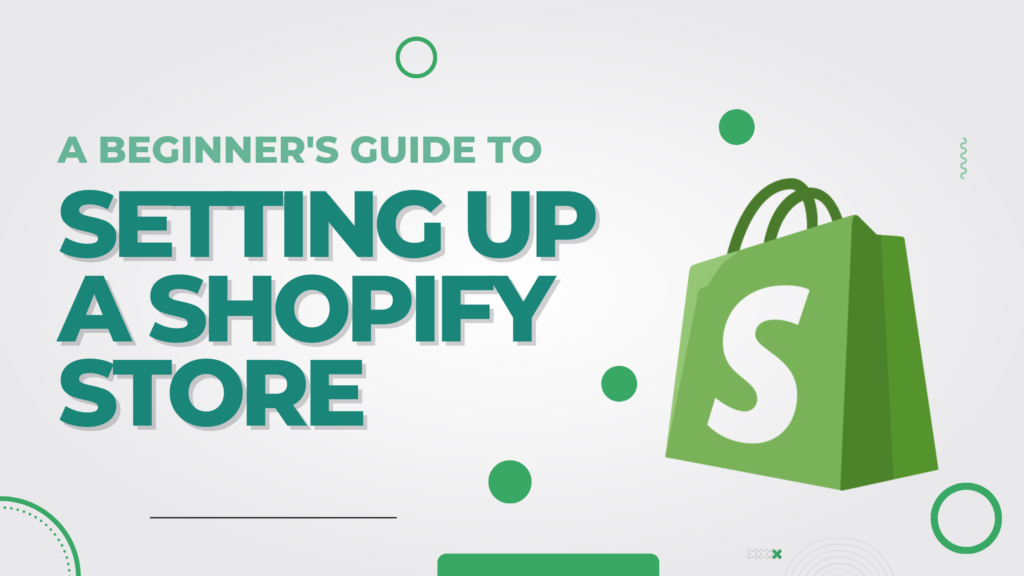A Beginner’s Guide to Setting Up a Shopify Store
Setting up an online store is crucial for success in today’s digital marketplace. Shopify, a comprehensive ecommerce platform, provides a solid foundation for this. This guide walks beginners through setting up, customizing, and managing their first Shopify store. It highlights the importance of online stores in reaching a wider audience and offers insights into choosing the right Shopify plan, configuring payment and shipping options, and customizing store layouts. Additionally, it covers strategies for attracting target customers and promoting the store effectively. This blog aims to equip entrepreneurs with the necessary knowledge and tools for launching successful online stores with Shopify.
Choosing Your Shopify Plan
Shopify offers a range of plans tailored to fit the varying needs of businesses at different stages of growth. Understanding the distinctions between these plans is crucial for selecting the most appropriate one for your specific requirements.
Understanding Different Shopify Tiers
Shopify’s plans range from basic options for new businesses to advanced solutions for large-scale operations. The Starter Plan, priced at $5 per month, is ideal for selling through social and messaging apps, whereas the Shopify Lite Plan at $9 monthly caters to those requiring basic online selling tools without a full store. The Basic Shopify Plan, at $29 monthly, provides a comprehensive ecommerce platform suitable for small businesses looking to expand online.
Features of Each Plan
Each plan includes essential features like credit card processing and inventory management, with more advanced plans offering additional capabilities. For instance, the Shopify Plan ($79/month) and Advanced Shopify Plan ($299/month) include enhanced reporting and shipping discounts. Shopify Plus, starting at $2,000 monthly, offers extensive customization and automation tools tailored for high-volume businesses.
Selecting the Right Plan for Your Needs
When choosing a plan, consider your monthly sales volume, the complexity of your business needs, and the level of customization required. For new businesses, the Basic Shopify Plan often suffices, while growing businesses may transition to the Shopify or Advanced Shopify Plans for additional features and lower transaction rates. Enterprises may require the robust capabilities of Shopify Plus.
Setting Up Your Shopify Store
Creating an Account
To begin setting up your Shopify store, start by signing up for a Shopify account. Utilize the special signup link provided in the description to extend your trial for an additional three months, saving you money while exploring the platform’s features. Follow the prompts to enter your email, set a secure password, and create your store, ensuring a smooth start to your online business journey.
Customizing Your Store Theme
Once your account is established, customize your store’s appearance by selecting a theme that aligns with your brand. Navigate to the “Online Store” section, then “Themes,” and choose from a variety of free themes provided by Shopify. After selecting a theme, use the theme editor to tailor the design, adjusting colors, fonts, and layouts to match your brand’s aesthetic, ensuring your site captures visitor attention within seconds.
Adding Products
Adding products is a crucial step in setting up your Shopify store. Click on “Products” and then “Add product” within your Shopify admin. Provide details such as product titles, descriptions, and media, ensuring to use of high-quality images and adding alt text for accessibility. Set pricing, inventory details, and shipping information. Remember to activate the product and manage its visibility across different sales channels to optimize your product’s reach and availability.
Configuring Payment and Shipping Options
To streamline the setup of your Shopify store, it is essential to configure both payment and shipping options effectively. This section will guide you through setting up your payment gateway, configuring shipping settings, and understanding the necessary tax settings.
Setting Up Payment Gateway
Begin by activating Shopify Payments through the Payments page in your Shopify settings. Ensure your store’s eligibility and review the necessary bank account requirements. If Shopify Payments is not available in your region, other credit card payment providers are accessible. Remember, only the store owner can activate or change the payment provider. For detailed guidance, refer to Shopify’s support or consider consulting a Shopify Partner.
Configuring Shipping Settings
Shipping configurations are crucial for efficient order fulfillment. Start by setting up your shipping zones and profiles, which will allow you to manage rates based on customer locations and product types. You can offer various shipping rates, including free, flat, or calculated rates, depending on the order specifics. Ensure to understand the implications of shipping taxes, as some states require tax on shipping costs. For a comprehensive setup, utilize the Shipping and Delivery settings in your Shopify admin.
Understanding Taxes
Handling taxes correctly is vital for compliance with local laws. Register with appropriate tax authorities to ensure accurate tax charges. Shopify can automate most sales tax calculations; however, it is crucial to verify these settings regularly and adjust them as needed. For specific scenarios, such as nexus in different states or countries, set your store and shipping locations accurately in Shopify to ensure correct tax calculations.
By meticulously setting up these elements, you can ensure a smooth operational flow, leading to a better customer experience and compliance with regulatory requirements.
Customizing Your Store Layout
To effectively customize your Shopify store’s layout, focus on three main areas: designing your homepage, creating key pages, and customizing navigation menus.
Designing Your Homepage
Your homepage serves as the initial point of interaction with customers, setting the tone for their shopping experience. Ensure it features clear messaging and a visible call to action (CTA) that guides users to explore specific products, collections, or pages. Highlight bestselling products to reduce purchase hesitation and use strong descriptions, imagery, and trust badges to build confidence in your offerings.
Creating Key Pages (About, Contact, Policy)
Develop essential pages such as ‘About Us’, ‘Contact’, and policy pages (Privacy, Returns). The ‘About Us’ page should narrate your brand’s story and values, whereas the ‘Contact’ page must facilitate easy communication for customer support. Policy pages are crucial for transparency regarding shipping, returns, and privacy, enhancing customer trust and compliance.
Customizing Navigation Menus
Navigation is pivotal in how customers explore your store. From the Shopify admin, access the Navigation page to add, remove, or edit menu items. Create intuitive menus that link to various resources like products, collections, and blogs. Remember to regularly save changes to avoid reaching the limit of 200 unsaved actions. For complex navigation structures, consider drop-down menus to organize items efficiently and improve user experience.
By meticulously implementing these customizations or utilizing Shopify development services, you can enhance the functionality and aesthetic appeal of your Shopify store, encouraging greater engagement and conversions.
Launching and Promoting Your Store
To ensure a successful launch of your Shopify store, adhere to this final checklist: confirm that all system functionalities are operational and that the checkout process is seamless to minimize cart abandonment. Critical pages that establish credibility, such as ‘About Us’ and ‘Privacy Policy,’ should be polished and accessible.
Final Checklist Before Launch
Verify that your website is fully functional, especially the shopping cart and checkout features, to prevent any potential customer frustrations that could lead to high abandonment rates. Additionally, ensure that your site is optimized for search engines to enhance visibility from the start.
Marketing Strategies (SEO, Social Media)
Implement SEO best practices by using relevant keywords and optimizing metadata to improve your store’s search engine ranking. Engage in social media marketing to boost brand awareness and drive traffic. Platforms like Instagram and TikTok offer integrated shopping features, allowing for direct purchases through social media posts, enhancing customer experience, and potentially increasing sales.
Monitoring Analytics and Optimizing
Utilize Shopify’s analytics tools to monitor your store’s performance closely. Track metrics such as visitor traffic, conversion rates, and average order value. Analyze these insights to refine your marketing strategies and optimize your store’s operations continuously. Regularly updating your strategies based on analytics will help maintain a competitive edge and improve overall business performance.
Conclusion
Setting up and launching an online store with Shopify involves choosing the right plan, customizing the store layout to match your brand, and integrating payment and shipping options. This guide has covered these essential steps to help turn your ecommerce vision into reality. With this knowledge, new entrepreneurs can confidently navigate the initial stages of creating an online store, laying a solid foundation for success.
Establishing a Shopify store is about creating a platform that deeply connects with your target audience through a personalized shopping experience. Continuously optimizing and promoting your store is crucial for growth and sustainability in the competitive ecommerce market. Engaging your audience with thoughtful marketing and using analytics for informed decisions can drive your store’s success. As you embark on this journey, remember that persistence, creativity, and strategic planning are key to transforming your Shopify store into a thriving online business.