Ultimate Guide to Inventory Source
Chapter 1: Getting Started
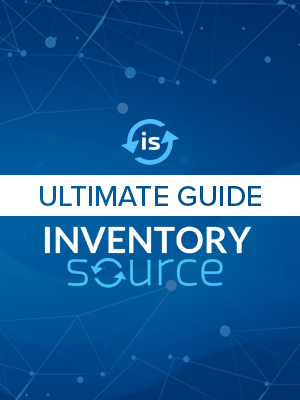
Getting Started With Inventory Source
Upon your first log-in, you will be presented with a screen that will help you find the resources to complete your Inventory Source (IS) account and select an integration appropriate for your situation.
You need to complete your profile – this gives us your contact information, store information, and a general idea of what you’re looking for when using our service.
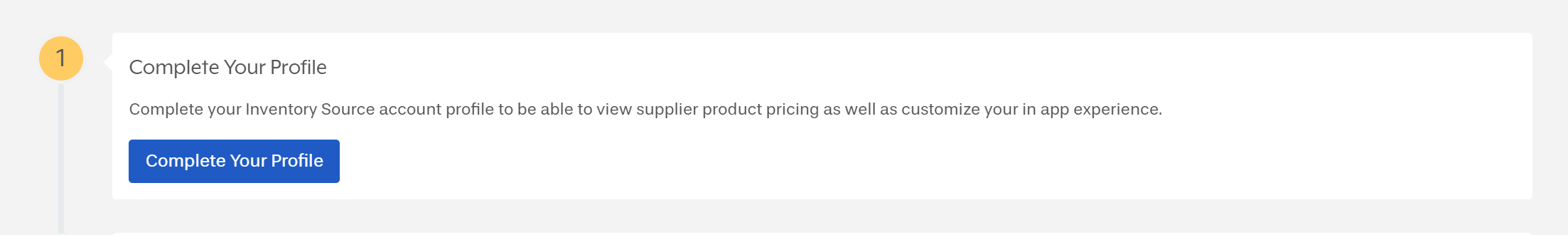
You will have the option to review what suppliers are currently integrated with our system. If you click the blue button, you will be sent to the “Supplier Directory” page which lists out the suppliers available, and their products.
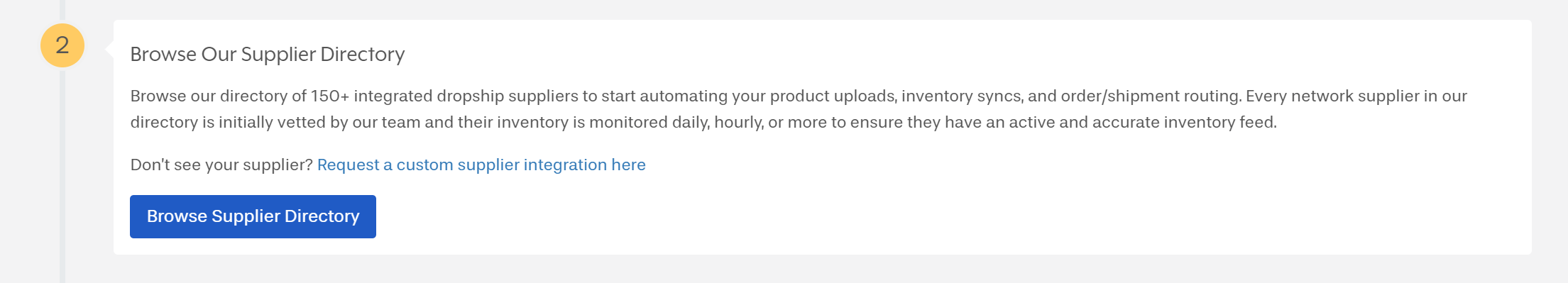
You will have the option to add an integration from our current Supplier Directory. If you click the button, you will be taken to the “Add Integration” page where you will be able to select your integrated supplier, platform, and automation plan.
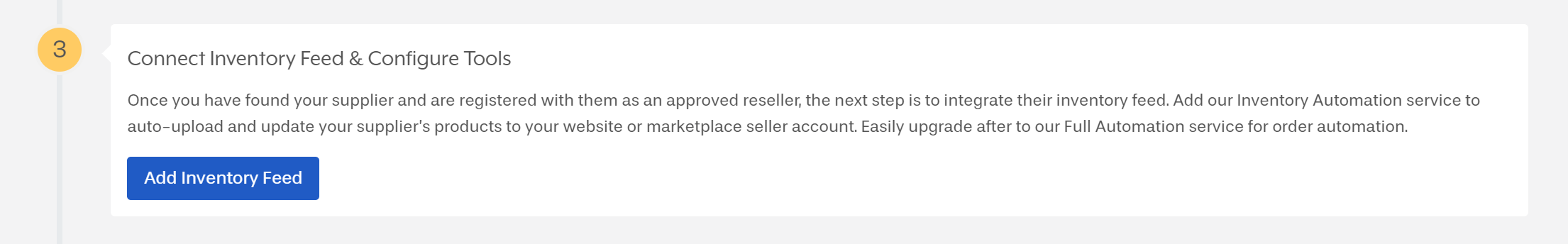
You can use this to travel to the “Pending Integrations” page, where you can see your current on-boarding integrations.
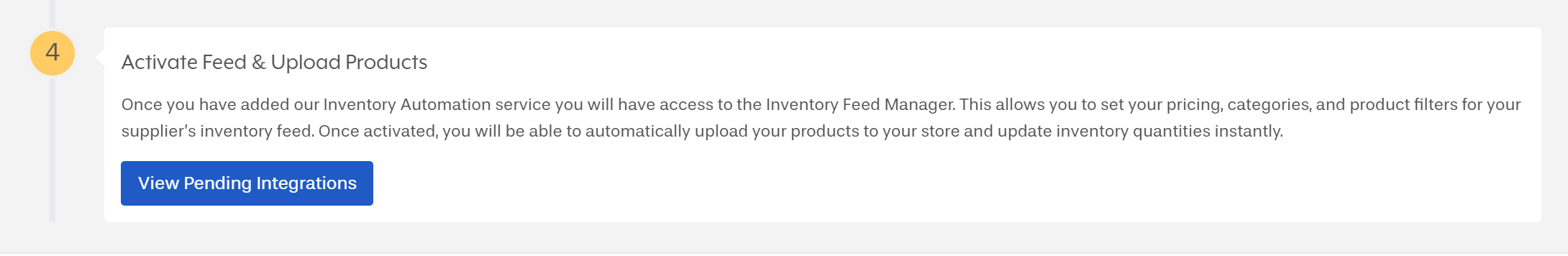
Ultimately, the “Getting Started” tab will be seldom used outside of the initial profile set-up. It acts mainly as a navigation tool to move you to where you can find out more about our services and integrations.
Chapter List
Chapter 1:
Getting Started
Chapter 2:
Add Integration
Chapter 3:
Supplier Directory
Chapter 4: